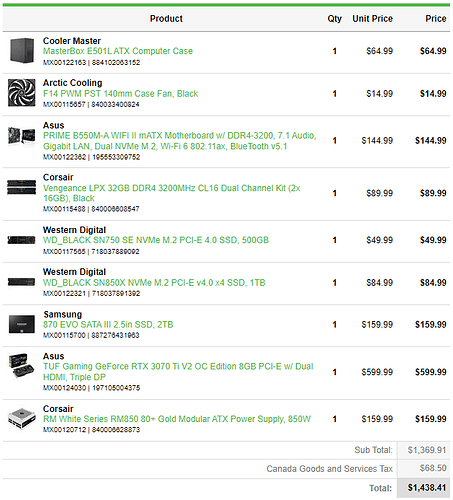Thanks @Flobs. I have an old cooling pad i use with my laptop. Long stopped cooling but still provides a nice flat surface.
No, i feel Nvidia are more common but i have no preference. I just find their numbering system easier to understand as there are fewer digits ![]()
Thanks @Sithbare ,
Yeah, i’m lucky if i have 10 hrs a month free to play games ![]()
I’m probably ok with medium settings too as i’m not that great at noticing the difference graphically or in terms of FPS either - i dont know whether that brings up the longevity question though?
I wasn’t planning to use the monitor with the laptop (although if i got a 16 inch, maybe i would)…how much of an impact on the laptop itself would playing on a monitor have - is it neglible on the CPU?
Whats the downside with mini ATX form, and how much smaller are they?
With the current room layout, wall mounting wont be an option.
I had forgotten about HDMI switchers, i should get one of those…is it possible to get ones that link 3 or more cables or are they always dual use only?
Thanks @Klopptimist , whats that disc shaped thing on the top? ![]()
Very negligible on the CPU.
No particular downside with the mini / micro ATX form factors. You need fans - which I believe 6 of them would suffice. A LCU is doable as well. + enough space for the motherboard even to run SLI as well if need be.
https://www.amazon.in/Cooler-Master-Triple-Slot-Tool-Free-Accessibility/dp/B08BF8YMXC/ref=d_pd_day0_sccl_1_8/262-6967469-5377213?pd_rd_w=BJWSE&content-id=amzn1.sym.496e4165-cb06-4b92-b153-33fcf1db8027&pf_rd_p=496e4165-cb06-4b92-b153-33fcf1db8027&pf_rd_r=JMXBQBKSAT90SFA93CRS&pd_rd_wg=xVS46&pd_rd_r=c4063549-6061-4a35-939c-70af8053e304&pd_rd_i=B08BF8YMXC&th=1
This is a mini ATX from Cooler Master -37.59 x 18.49 x 29.21 cm; 5.93 Kilograms
a full tower from Cooler Master would have 51.6 x 22.4 x 51 cm; 9.5 Kilograms as their dimensions
you can go for more than 3.
That’s a Ubiquity wifi AP which I’ve mounted unobtrusively on the wall. You’ll also note the precision mounting of the SSD drive. I’m nothing if not very well ordered and tidy. I’ll photo the shop PC later for reference, that’s even better.
If you ever need wifi, use Ubiquity, bullet proof.
Shop PC, very important to secure all hard drives correctly and you MUST fix the power button correctly when it fails.
@Noo_Noo Now you know why I like SpaceX….
Mini-ATX can limit the size of the graphics card you can fit inside, due to length. be wary.
If I’m building a gaming rig, nothing smaller than standard ATX
I had a Nvidia 590GTX dual-GPU card that was scraping the HDD bay on the other side of my Coolermaster ATX tower. another 2mm and it wasn’t fitting without “modifications”. the 1070GTX that’s now in there has about 15mm clearance. haven’t upgraded in a while.
fans in a push-pull config from front to back helps with keeping the temps down, as does arctic silver paste on heatsinks.
Just leave the case lid off ![]()
if I were going to build today. I could drop the storage drive and stick with one OS drive and one gaming drive. never have on same drive, too prone to failure
that doesn’t actually help, but you know this. . a push-pull brings fresh air into the front and forces the warm air out of the back/top depending on setup.
My current cases have filters on front to prevent dust from entering the case.
Oh hell yeah, have a MB drive purely for the OS and a decent SSD for games.
Used to use very high end 19” PC rack cases with positive pressure filtration. In the summer they got taken out, left on the rack with the lid off ![]()
![]()
![]() You need an excellent fan / heatsink on the processor, leave the lid off in horizontal config and up the heat goes. Same for GFX. Temp measurement in PCs is something I’ve been doing for 30 years. You see through the magazine / online hype bullshit after a while. You have to have the latest greatest to do anything do you? Nah, you don’t. But if you want it all neat and tidy, case fans it is.
You need an excellent fan / heatsink on the processor, leave the lid off in horizontal config and up the heat goes. Same for GFX. Temp measurement in PCs is something I’ve been doing for 30 years. You see through the magazine / online hype bullshit after a while. You have to have the latest greatest to do anything do you? Nah, you don’t. But if you want it all neat and tidy, case fans it is.
this is why I have modular PSU’s. so I can stay on top of cable management and maintain good air flow.
but good push-pull setup is key. 140mm on the front, 120mm on the back.
I don’t know if they make the copper CPU cooler I have been using for 10yr but my CPU never gets over 44C. GPU 48C.
Semmy and my computers after leaving open for a day:

Nothing better for keeping the heat in. ![]()
I’ve never had air conditioning. don’t believe in it. only reason my current vehicle has it, is that all newer vehicles have it.
never good to have an heating issues when you’re overclocking hardware.
Not sure what kind of sites you visiting @Flobs, when you have to watch them under your bed in secret :0)
gave it another go on Saturday,
looked at how the AP was patched in,
realised it was patched in via POE!!
i missed that the 1st time
problem solved, the Fab now has WIFI.