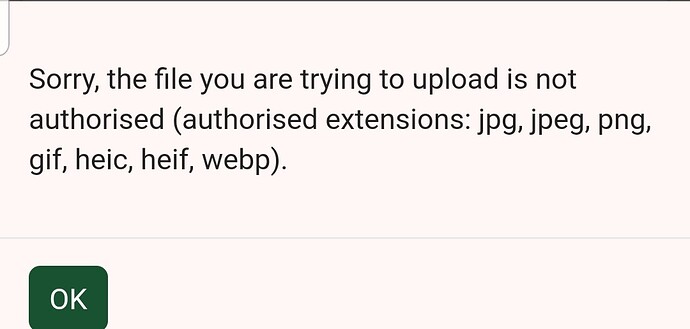Can any tech savvy users tell me how to upload a video taken on my phone to a post please?
Never tried it, but it should be the same as attaching an image from your phone.
Click on the image icon when you reply (the one with a mountain in it) and then select the video you want from your device.
You might need to clear it with the mods @Commando - not sure they will allow a ‘dogging’ video :0)
I don’t think you can directly, one way to do it (if you have it) is upload the video from your phone onto social media…even if you were to make that account private, we should still be able to watch on here.
It’s OK @sandsoftime, I’ve blurred the faces of all the mods in the video. Should be OK. ![]()
![]()
Cheers, I’ll give it a go. ![]()
![]()
Not possible to post directly. Have to upload to one of the social media sites/channels then post link.
I’ve tried that. It’s saying that video isn’t a recognised file? It has to be a jpeg, gif or other files?
I think @The-AllMightyReds has steered me the right way. ![]()
![]()
Is it possible to download it from phone to laptop, then post it on here ![]()
@Commando I would recommend uploading it as an unlisted YouTube video, then sharing the link here.
Don’t believe so, I tried once when I first joined uploading a vid from my onedrive file but the same error message popped up as Retro displayed.
Converting the video so you have a URL link works best on TAN as I don’t think the website is supported to opening an app if that makes sense.
Youtube, get the app.