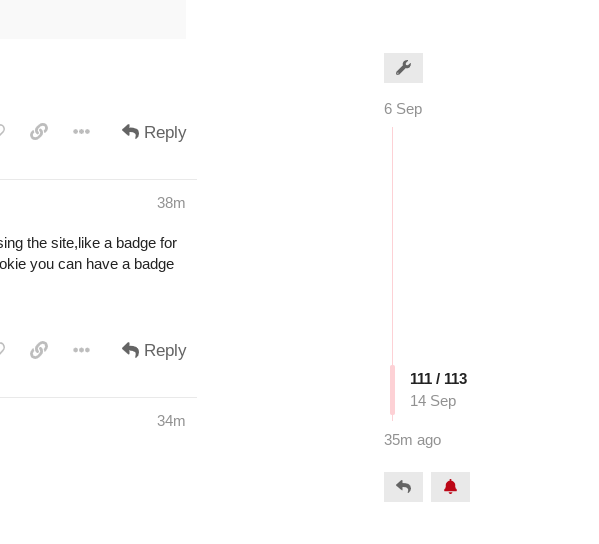It happened to me several times but only when using a tablet (iPad). It didn’t happen on the PC.
The current server is a virtual private server with 1CPU, 1gb, 25gb storage, 1TB data transfer. They only allow you to upgrade (never downgrade), so I will be taking it to the next tier (2gb RAM, 50gb storage and 2Tb transfer) before the Chelsea match.
A silly question, what would I do if I forget my password 
I never actually logged into the forum during the match… but I followed the pre-match thread for a full 90minutes as a sort of commentary to the game… never got re-directed off the thread at any time. Hope this useful bit of information may be of use…!!! :0)
Yes it did (20 characters)
It happened to me too once. But I don’t know, I found the match thread very hard to follow in general. There are no pages, just an endless stream of posts, it is very hard to navigate and I have to admit that my forum experience so far has been quite bad. The layout and the way the forum works, without pages, just a long list of posts that you have to scroll though every time you post, is not a good set up 
I fear we will lose a lot of members for these reasons if I am honest. It is certainly less tempting to post here for technical reasons than it was at TIA. Also, I dislike how the forum plays police, limiting my likes. On the match day yesterday, I ran out of likes before the first half, forum telling me I had to wait 5 hours. I doubt that is a mechanism that is popular with even a single soul.
But yeah, I know it is hard to create and a run a forum, but there are some issues. Layout without pages and the endless stream of chaotic text is probably the worst.
If working right and not getting the log out messages that takes you out of the match thread. I do like the idea that you can stay in the match thread and it will automatically show new posts without having to click to refresh and see new posts. Thats a feature of the forum I think people will like when running right.
Oh, so that’s what it was supposed to do ? I thought it was a mess, got to be honest. For me it was chaotic and a bit hard to navigate. It is a bit of a shame, since I don’t like to complain, but I guess also negative feed back is wanted in this thread.
Could you describe why/how the page system made it easier for you to interact with the forum?
Just from my own experience, and maybe yours is different, but I find myself using the site in pretty much exactly the same way – clicking a thread takes me to the most recent unread post and I can scroll until I have seen all the new content. I have never been forced to start from the beginning of a topic that I have already read.
Hi Mods,
When I am reading a thread, for example the post match Leeds v Liverpool thread, I couldn’t find the page to read from the beginning. In the TIA, I could go down the page and click on previous or go back to page 1.
I have no clue how to do it on the TAN because I cannot see the page numbers. Please could you help me please, thanks.
If you are using mobile, it’s at the right bottom showing 31/31 for example in this thread and clicking on it allows you to navigate/ scroll on any post on top.
I didn’t know that. ![]() I would just scroll up or down. You are some genius mate.
I would just scroll up or down. You are some genius mate. ![]()
Many thanks Colossal_centre_back. I usually use a tablet when I am on the TAN. For some reason yesterday, I was using my mobile and I couldn’t read the comments from the beginning of the thread as the page kept going back to the same position of the latest post. Maybe it was my mobile app.
There is a dynamic scrolling function that does that, sometimes very convenient, sometimes dead annoying. Still figuring out to configure some of that.
Much of the issues described is simply learning how to use the forum.
There are several very ways to navigate threads. On a computer on the right-hand side of your screen, you will see a scroll bar.
On the scroll bar in the image above if you can click on “6 Sep” to go to first post. Or “35m ago” to go to last post. These are buttons.
The scroll bar is also intelligent, move the bar and the date and number of the post changes. This makes it easy to navigate backward and forwards. (In image above the “111/113 14 Sep” is a dragable button, by holding down mouse button)
Alternatively use keyboard shortcuts
Navigation
- uBack
- #Go to post #
- k/jMove selection ↑ ↓
- oorEnterOpen selected topic
- Shift+j/Shift+kNext/previous section
- Shift+lGo to the first unread post
If you are on mobile bottom right corner is a post number eg 98/13.
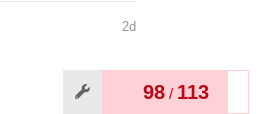
This is also a clickable button.
If you click on this just like on the desktop you get a scrollable button (even with a preview of the post- see below).
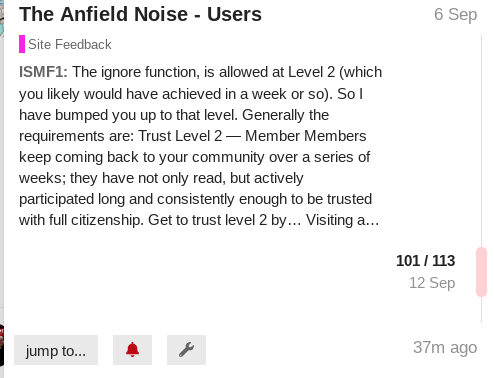
The date numbers for first and last post are clickable buttons.
You also have the option, of using the “Jump To” button. This allows you to instantly jump to any post number, by for example type “1”
Just wanted to get a feel is this happened to people during the Chelsea match, and if so how wide spread/frequent it was.
Around 70th minute it said something like ‘you have been logged out’ but I wasn’t logged out.
same here,didn`t seem to be a major problem.
Only happened once today, but then again we were only playing Chelsea.