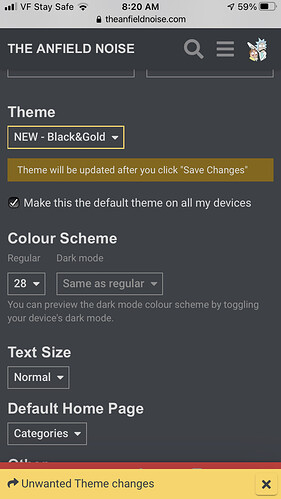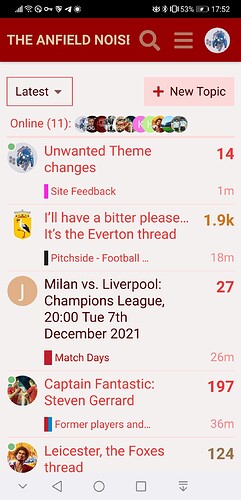Sometimes when I open the site on mobile it’s changed my theme from the grey amber one to one with white background and I’m not sure why. Seem to be random as to when it happens
Have the same thing - not sure if it’s trigger by night shift on my phone?
I thought that might have been it but I’ve had it happen at all times of the day
I get it randomly, about once a week. No major hardship to change it back, however.
Yeah it’s not a massive issue, I was more interested to see if it was something specific to me or if others had it as well.
Sometimes on my laptop screen…
the forum page is either extra wide or extremely narrow…
Sometimes it corrects itself during use, other times it doesn’t 
That’s an odd one. I take it it’s something new?
Every month or so I update the software which improves site and security but also introduces new bugs.
The only suggestion I have at this point is to tick this box
Which keeps it the same on all devices.
I am working on a total revamp of the skins (similar colours) so if that does not work hopefully the new skins will.
Those experiencing issues which browser are you using ?
That option is found under preferences> interface
I’m using chrome iOS version
Thanks - using safari kn iOS- just updated the setting and will see if the theme is more stable.
This has happened to me every now and then from the start, so I don’t think it’s related to a change or update. Just a really minor quirk really.
Thanks, interesting to see both iOS users.
I am wondering if only happening on apple devices.
Do you guys need to change the theme back, or does it revert when next visit the site ?
I just change back straight away as it’s not too much work
Certainly possibly it’s an iOS quirk. I didn’t have the retain settings clicked and do use it on my pc also - just never had the them change there so that kind of fits your theory.
I always just changed it back right away (it would always go to a Grey on white that my old eyes couldn’t deal with) so I don’t know it it would have reverted on next visit or one different device.
I can easily keep changing as needed - but when I saw this thread I figured as an IT project manager myself I’d rather know about a bug even if it was was minor.
Absolutely  ` I am continually trying to improve the site. So any issues/bugs it’s great for me to know.
` I am continually trying to improve the site. So any issues/bugs it’s great for me to know.
On both Firefox and Chromium, sometime this afternoon, the highlight/text colour for topic that has been read stayed as black text instead of lighter colour.(in my case, I used beta-Pale Red theme). I tried several other themes and the outcome is the same. I have cleared cookies as well but there is a distinct different between earlier today and later this afternoon. Not sure what has happened.
Desktop Firefox:
Mobile Firefox appeared to be fine at the time of reporting.
Sorry about that, a software update causing the issue.
Started new job today, so will try fix it this weekend 
Congratulations!
@ISMF … Any timelines for “fixing” the issue? Using the desktop browser (Firefox, Chromium), I cannot distinguish read vs unread thread, while it’s still working fine with my mobile browser (Firefox): Read topics = red, unread topics = black (see earlier screenshots)
Plan to tackle it this week/ early next week 
Hope to try a few upgrades at the same time.
Sorry guys the site may look a little funny for a few hours