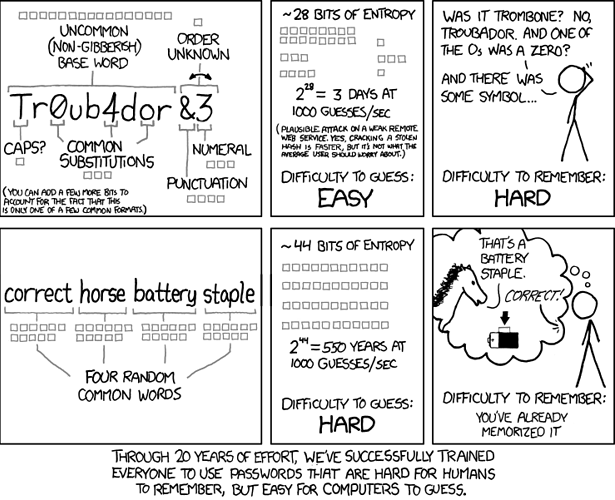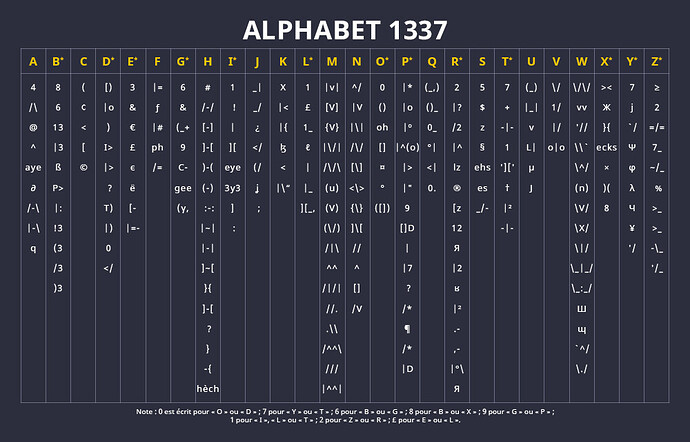I hate it when I cannot use my password for a application, due to being too long, only numbers or not allowing some key function in it. I can not even remember my telephone number (then I never use it) Doctor asked me for it yesterday and I had to empty my sack to find the piece of paper with it written on. Then after all the fluster I told her the number in English. As she was Romanian we didn’t understand each other in any language any way which was worrying. ![]()
I’d suggest KeePassXC for Windows and KeePassDX for Android. It’s a great password manager and it’s been serving me so well for years, both privately and professionally.
The worst is forgetting your password manager password. A real bummer!
Spoken like a man who’s yet to reach 50
Set all your passwords to the same pattern. For example, you remember a phone number from your past? Grannies? 1st love?
Take (as an example) the last 3 letters of this website and reverse them. Then capitalise the last one and insert them into the phone number and add a special character. It’s not perfect but a damn sight better than having them on an excel spreadsheet……. You never need to remember the password, just the pattern.
You can do the same with bank card pin numbers. Just reverse the first two and last 2 digits of the big number or any pattern you fancy. Again, they’re all different but simple to remember.
I use various numbers for various “types” of online account but I have a way of remembering which is which.
How does that work though with an account like my personal pension?
There is a user name
There is a password
There is a 6 digit pin
There are several saved security questions such as favourite food etc
There is a separate dealing password
![]()
Security questions are the dumbest fucking things.
“I’m going to ask you a series of questions to which you wont have a real answer. You’re therefore going to have to make up something and then 2 years later when you next need to access this account you’re going to have to remember the fake answer you provided.”
Please all use a password manager, there’s no way to remember all passwords these days and clever solution like pattern based password are easy to defeat.
Better, use a passphrase. See the classic:
I recommend Bitwarden because it’s easier to setup and use across devices, but KeepassXC is also a very good approach.
Don’t une LastPass! They’ve been hacked and have lousy security practices. Using password managers from browsers is also not recommended.
Enter random values and save them to a password manager. If you think you’ll have to say loud answers to questions, then use random dictionnary word, it’s not fun to have to spell on the phone ZT!$DYjgtgNZka#8y3fE.
using this basic version of alphabet swap, you can make some fairly decent passwords out of normal words
ie. alphabet becomes @|ph@b37
I don’t have the shortcut keys memorized for other germanic languages on my keyboard so I don’t use them on my phone, but swapping out letters like B for ß can make a big difference
elizabeth = 3|!z@ß37h
That speaks to what @mackie posted above. Complexity gives the impression of being safer, but it isnt and comes at the expense of being harder to remember. Simply adding more characters, even simple ones, is far better protection. To a brute force hack 3|!z@ß37h is no harder to crack than Elizabeth. Setting it at Elizabethisinaboxinabox though is far easier to remember and orders of magnitude safer.
that makes more sense than the graphic he posted, I didn’t really understand what it was saying.
The problem is when people have one very complicated password. Which they use for everything.
I’m glad @Limiescouse was able to better explain.
There’s two more things worth mentioning:
- Enable multifactor authentication (MFA) when you can, SMS being the weakest MFA, but better than nothing
- Use a unique and strong password for your password manager and another one for you email
The reason being that your email allows to reset most of your online accounts. If you lose access to your password manager for any reason, you’ll still be able to access to your accounts by resetting their passwords via email.
So in the end, you only need to remember two strong passwords.
Moving to use a password manager has some initial effort for setting it up, but makes it much easier and safe in the long run.
Even using a physical notebook with unique long passwords written down is preferable than reusing passwords most of the time.
Try HarryMaguire5, it’s unbreakable.
That really is not a good idea. Never ever write them down. Somebody targets you, robs you and within minutes you’re frucked.
Sorry mate, that would be the weakest possible password in existence
If you’re a “normal joe soap” it’s probably the safest method (as long as it’s not kept on your person as would walk about). When a burglar breaks into your house, they don’t do so to steal passwords.
Caveat: Use an extra layer for financial passwords. A great example is would be Bank of Wherever: “54.15.3-6”… only you know this means go to your chosen book (which you remember), page 54, line 15, words 3 thru 6.
In saying all that, I use a password manager, as I need to access passwords in various locations.
Not so sure. Steal a laptop / iPad and a book containing passwords and you can empty bank accounts not just houses. Just don’t write them down. I did an audit in a school recently, all the head’s usernames and passwords were on a piece of A4 on the wall next to her desk. She saw nothing wrong with this. Every password was the school name 123! Suffice to say that’s now changed.